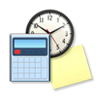Make the most of any old or unused scanner - business edition
Make the most of any old or unused scanner - business edition
Pros
- Wide compatibility with over 400 scanner models
- Quick installation and lightweight design
- User-friendly interface ideal for all levels
- Offers advanced features without system bloat
- Regular updates and active user support
Cons
- Lacks certain high-end enterprise features
- Design aesthetics might seem dated to some users
- Full version is paid, which may deter some personal users
VueScan is a powerful scanning tool that aims to breathe new life into the process of digitizing documents and photographs. With the broad spectrum of scanner hardware available out there, compatibility and ease-of-use can often become an issue for both novice and advanced users. VueScan positions itself as a universal solution that promises to connect almost any scanner to your computer with minimal fuss.
Comprehensive Scanner Compatibility
At the heart of VueScan's prowess is its extensive support for over 400 scanners and 185 digital camera raw files. This level of versatility is unusual in the niche of scanning software, indicating that regardless of whether you own a current model or an older scanner, VueScan is designed to be compatible. The robust support for a vast array of devices ensures that users rarely, if ever, face compatibility issues, making VueScan a strong choice for a heterogenous environment where multiple scanning devices are in use.
Installation and Ease of Use
VueScan excels not only in compatibility but also in its installation process. The software package is lightweight, allowing for a quick download and installation process that swiftly moves you from setup to actual scanning. Once installed, the user interface presents itself with a straightforward and uncluttered design. This simplicity is a deliberate choice, making VueScan notably user-friendly, even for individuals who may not be familiar with scanning software.
Functionality and Features
Despite its seemingly minimalistic approach, VueScan packs a number of powerful features under the hood. It provides users with a range of scanning options without bogging down the system with unnecessary bloat. One useful feature is the capability to save scans in a variety of file formats, including JPEG, TIFF, and PDF. VueScan also provides fine-grain control over scan quality, with adjustable resolution settings to cater to different needs.
Moreover, VueScan includes advanced features such as the 'Filter | Infrared clean' option, which is crucial for photo scanning as it helps remove dust from the scans. This demonstrates VueScan’s attention to the needs of photographers and those looking to preserve high-quality images.
Performance
Performance-wise, VueScan has shown improvements in how it manages resources, especially on multi-processor systems. The software is optimized for both Windows and other operating systems like macOS and Linux, ensuring that users experience fluid performance across the board. These optimizations can be particularly noticed when conducting batch scans or dealing with high-resolution image files.
Updates and Support
The developers are evidently committed to the consistent improvement of the software; regular updates address issues such as bugs with PDF file rotations and have enhanced the software’s efficiency on various systems. User support seems to be a priority for the VueScan team, which is a reassuring factor for any software investment.
In conclusion, VueScan strikes a fine balance between advanced functionality and user-friendly operation. It’s a compelling choice for anyone needing reliable scanning software that doesn’t demand a steep learning curve.
Pros
- Wide compatibility with over 400 scanner models
- Quick installation and lightweight design
- User-friendly interface ideal for all levels
- Offers advanced features without system bloat
- Regular updates and active user support
Cons
- Lacks certain high-end enterprise features
- Design aesthetics might seem dated to some users
- Full version is paid, which may deter some personal users